When it comes to mixing, the best-sounding vocals do tend to result from a handful of top-tier plugins that are worth exploring for your collection. Knowing how and when to use these plugins can have a dramatic effect on the sonic quality of your vocal performance. Remember, all the plugins in the world are no substitute for proper recording space, appropriate microphones, and a worthy performance. Once these crucial elements are at a professional-grade, the plugins listed below can handle the rest.
This article will list plugins in a generally advised order of processing. Of course, production is about nuance and creativity so there is no need to get locked onto one methodology. This is just a general template used commonly by mix engineers that will suit the needs of most traditional vocal stems.

Tuning
Since the advent of pitch correction software in 2001, Auto-Tune Pro by Antares has become an indispensable asset among billboard charting engineers worldwide. Just because most vocals don’t tune to the level of Cher or T-Pain doesn’t mean they aren’t being tuned at all -- you’re just not consciously hearing the effect because of the subtlety. Unless you’re working with Céline Dion herself, chances are you are never going to witness a pitch-perfect performance in your recording studio. Even the best singers you know will be off notes by a matter of cents and it may be in your best interest to have a go-to option for pitch correcting. If you don’t have time to manually pitch correct your audio clips, Auto-Tune may be just the tool for you.
Auto-Tune is sleek and intuitive with an incredibly user-friendly interface. It can offer you transparent vocal corrections without the manual work that is often required with Melodyne allowing for an easy touch-up. It also has some elite-level presets from engineers for everything from tweaking top lines to creating uniquely processed ad-libs.
Pro Tip: The “Retune Speed” parameter is one of the most important features of Autotune. Use a slow speed for the most natural and subtle correction- this will help preserve the vocals’ humanness and organic feel.

Saturation
Saturation can offer rich harmonics to just about any aspect of your production. The key when it comes to vocal production however is identifying the right frequencies to saturate.
Decapitator by SoundToys is a fantastic go-to plugin for making sounds go from sterile and amateur to rich and analog. You can use Decapitator subtly on lead vocals or even heavily on backing vocals. The A setting which emulates the Ampex Tape Machine and the P setting which emulates the ‘Pentode’ from the Thermionic Culture Vulture can work well for almost any vocal.
Pro Tip: Experiment with parallel saturation by placing the Decapitator on a return track for your lead vocal to send to. Then dial the Decapitator’s High Cut and Low Cut knobs to isolate frequencies that benefit from the saturation setting. Saturating an entire vocal could result in undesired crunch but saturating in parallel and multi-band offers so much more creative control.
Compression
The human voice is naturally dynamic and often needs a fair to large amount of compression to sit well in most radio-ready mixes.

1176 Limiting Amplifier by UAD or Waves is a classic, powerful compressor that packs a punch with five main controls: Input Gain, Output Gain, Attack, Release, and Ratio. This compressor is fast and aggressive, making it an ideal choice for taming your vocals' dynamic range.
Its analog and punchy character provides rich warmth and lively dynamics. The 1176 is best used as a workhorse compressor on a lead vocal. You can also use a high ratio (12 or 20) along with a fast attack time to squash the dynamic range of backing vocals. On a lead vocal, try using the slowest possible attack time and a relatively quick release. The slow attack on the 1176 is still faster than most analog-modeled compressors. You can usually get away with up to 10-15dB gain reduction without it feeling overbearing.
Pro-Tip: Experiment with UAD’s 1176AE on your background vocals on a return channel for some enriching parallel compression. Set the Attack to 5 and Release to 3. Then hold ‘SHIFT’ and click on every ratio. (This is called a nuked ratio) Adjust your input and output to taste keeping an eye on your gain reduction.
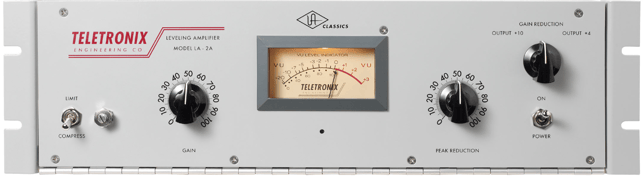
The LA-2A Leveling Amplifier by UAD or Waves is another classic and user-friendly vocal compressor with only two controls- Gain and Peak Reduction. Unlike the 1176, the LA-2A is smooth and gradual. It’s an exceptionally musical compressor where you will hardly ever hear it pumping as it’s working to reduce your dynamic range. You can use it on your lead vocal chain after an 1176 (or another compressor). This is an excellent general-purpose compressor that catches individual syllables and smooths out a vocal’s broad dynamic range.
Pro Tip: Add the LA-2A to a group of your dry vocals. Adjust until you get a modest gain reduction in the loudest parts (3dB or less). This is an effective way to smooth out your vocal bus.
Dynamic EQ
The human voice is notoriously resonant, so EQ is needed to tame harsh frequencies in any kind of vocal recording. If you’re reading this article, chances are you already know how to use traditional EQ’s native to your DAW or popular aftermarket options like Fab-Filter Pro-Q3. Given that traditional EQ is essential to any processing chain, dynamic EQ can be an excellent added step for cleaner vocals.
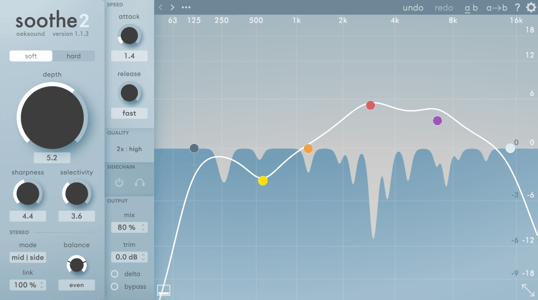
Soothe2 by oeksound is a dynamic EQ, meaning it functions like an EQ, but responds to input gain changes like a compressor. It’s simple to use, highly transparent, and its main function is to take away unpleasant resonances to make your vocal audio feel more smooth.
Pro Tip: Start with the default settings and tweak the depth knob- typically, resonances from 1-8kHz will be the ones most important to reduce, so you can even limit your band to that range. Crank away on depth until you find a level just beyond what you like, then close your eyes and lower the mix knob until you get the most natural-sounding result.
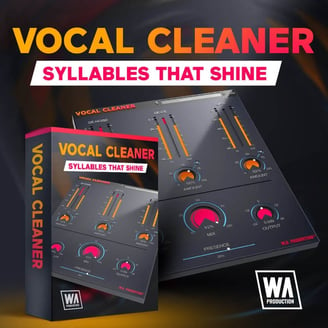
De-Essing
Sibilance often results from “sss” and “shh” sounds being recorded during vocal sessions. These can be exaggerated by some microphones and result in a recording that sounds unbalanced and is difficult to listen to comfortably. The De-Ess unit within Vocal Cleaner by W. A. Production does an amazing job at taming these harsh high-frequency sounds while creating an intelligent and adaptable EQ curve thereby reducing the volume of these unwanted artifacts.
Not only does Vocal Cleaner de-ess, but it offers a convenient one-stop-shop for all your vocal freshening needs- everything from an intelligent de-noising algorithm to presence control and brightness optimization modes. User friendly and CPU-conducive, Vocal Cleaner is a no-brainer for your vocal production suite.
Pro-Tip: Experiment with the main fader and the Amount dial to reduce extraneous noise like hisses and hums to a manageable level without compromising the vocal quality.
Time-Based Effects
Time-based effects (reverb and delay) define the space and depth of your vocal audio and are absolutely essential for placement in your mix. When it comes to non-natural reverb, there are two types- convolution and digital.
When it comes to convolution reverb, Altiverb 7 by Audio Ease is the top-tier industry standard for sample-based impulse response. It features top-quality samples of real spaces to emulate reverb, ranging from Sydney Opera House to the cockpit of a Jumbo Jet. Altiverb 7 is CPU-efficient, offers many parameters to tweak, and has 64-bit support. Among its many presets is the mother of all plate reverbs that’s been used on vocal recordings for over half a century.
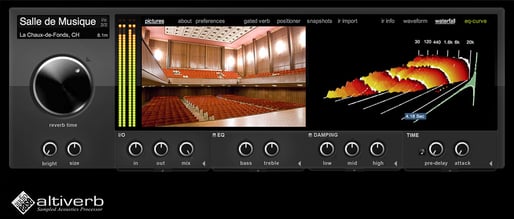
The EMT-140 preset is modeled after the large, old-school plate reverb unit by the same name. It is bright, smooth, resonant at times, and can bring life to any vocal. EMT-140 works wonderfully as primary “long” reverb on a vocal. Set the decay time up to 5 seconds or longer for smooth, spatial tones.
Pro-Tip: Tweak Altiverb’s bass and treble knobs to adjust reverb frequencies- particularly in the low end which can generally be reduced to clear muddy resonance.
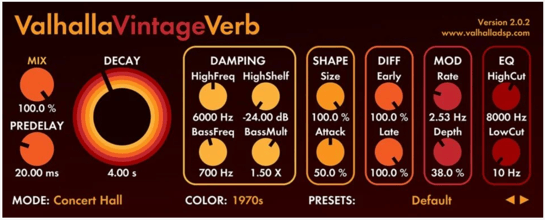
At nearly $600, Altiverb may not be the most affordable option for reverb so digital alternatives exist for budget-friendliness. VintageVerb by Valhalla is an extremely popular option offering a retro, colorful vibe and straightforward interface. It’s known for being very forward, bright, and having very smooth tails. It’s called “vintage” because it offers 70’s and 80’s modes for its spatial atmospheres. Vintage Verb is a great choice for your main vocal reverb. You can even crank up the decay time to add some tonal atmospheres throughout the background of your production.
Pro Tip: Put two instances of Vintage Verb on two separate sends. Make one short and upfront, and the other long and muted.

Delay, otherwise called Echo, is another crucial component in spacing your vocals. A popular choice among engineers is H-Delay by Waves- a simple and visual plugin with no additional drop-downs or menus. Analog and warm, H-Delay’s default settings emit a little bit of white noise, and when you tweak the delay time you’ll hear some pitched artifacts, reminiscent of physical tape delays. Like Echoboy, H-Delay could easily be the main delay on your lead vocal.
Pro Tip: Hit the “Lo-Fi” button for an even warmer, muted feel to the delay.
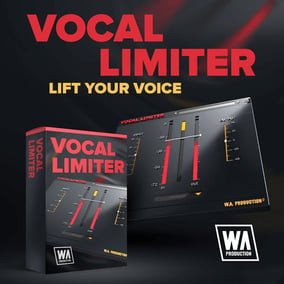
Limiting
Limiting can be an effective way to can catch any harsh transients that your vocal compressors might have missed. It can also help with clamping down on fluctuating dynamics and with smoothing slower phrases. Vocal Limiter by W. A. Production is designed to be the last step in your vocal processing chain and is as simple as any limiter. What makes Vocal Limiter unique however is its developed ability to target vocal frequencies thereby making it less affected by high or low-frequency content. Multiple release speed modes are included to suit the needs of just about any style of performance and built-in VU Meters provide convenient visual aid.
Pro-Tip: Only reduce by about 2db on the loudest parts of your vocal. Anything more can risk squashing the audio.

















_Cropped.png?width=1600&name=02%20(2)_Cropped.png)




















Your Comments :