If you have been watching tons of tutorials from a mixing engineer, you probably heard about enhancing ‘width’ and ‘height’ of your mix. Today, I am going to show you 4 of the most effective ways to enhance the width of your mix without going through complicated process. However, if you overly enhance the width of certain elements, you might face certain audio issues such as phase issues when you play your mix in other sound system.
Panning
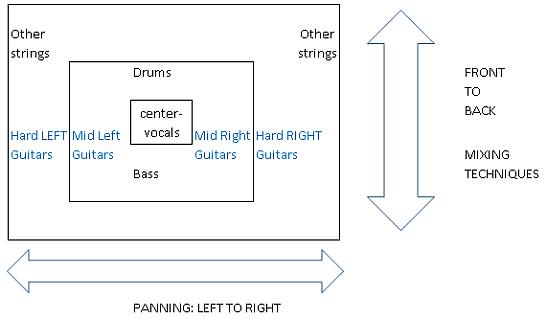
Panning is a great way to create space in your mix. Imagine that your mix contains 3 lanes: left, centre and right. For dance music, it’s best to keep the lows in the centre of the mix as they are the backbone of your mix. This means that kick, basses or anything else which contains a lot of low end frequency. There are exceptions as well. As we all know, the vocal should always be at the centre of the mix as it is the highlight of your song.

A great way to add width to your vocal is through hard panning. For vocal recording, vocalists tend to have several takes before they pick the best one for the song. They will assign it at the centre of the mix and layer it with other several takes to make the vocal sounds ‘richer’. Audio engineers then will hard pan the layers (one all the way to the left while the other one is all the way to the right) to add width to the vocal.
Stereo Enhancer Plug-ins

Are you wondering how this type of plug-ins work to add width to your sound? This type of plug-ins add width to your sound by turning up the gain of side (stereo) signal. A mix contains mid (mono) signal and side (stereo) signal. By turning up the gain of side signal, a sound will generally sound ‘wider’ to the listener. However, this trick will not work properly on a mono sound (a sound that does not contain any stereo signal). It’s because you can’t just turn up the gain of side signal when there isn’t any. S1 Stereo Imager and Izotope Imager are great examples of this kind of plug-ins.
Reverb

If you have been mixing for quite some time and you do not what reverb is, you should study more about the audio mixing. Adding reverb to your sounds is a great classic way to add stereo width to your mix. If reverb has been used drastically, it can be a trick to place your lead in an ‘huge’ environment, in which case width comes as a by-product of the effect. However, you should be aware adding too much reverb can cloud up your mix.
Haas Effect
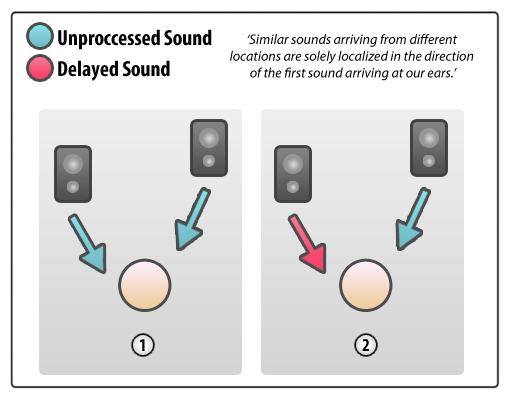
The Haas effect or the Precedence Effect is a Psychoacoustic Effect described by Helmut Haas as the ability of our ears to localize sounds coming from anywhere around us. It causes a listener to perceive a space and direction of a sound when there is a slight delay between stereo channels. For FL Studio users, you can easily apply this effect using Fruity Stereo Shaper within FL Studio.
I usually like to stay in the range of 10 to 15ms when I am applying this effect.
What’s your best trick to add width to your mix?
Share them with us in the comment section below.
Thanks for reading.
Have a great day.
W. A. Production team
















_Cropped.png?width=1600&name=02%20(2)_Cropped.png)




















Your Comments :