WHAT ARE DAW TEMPLATES?
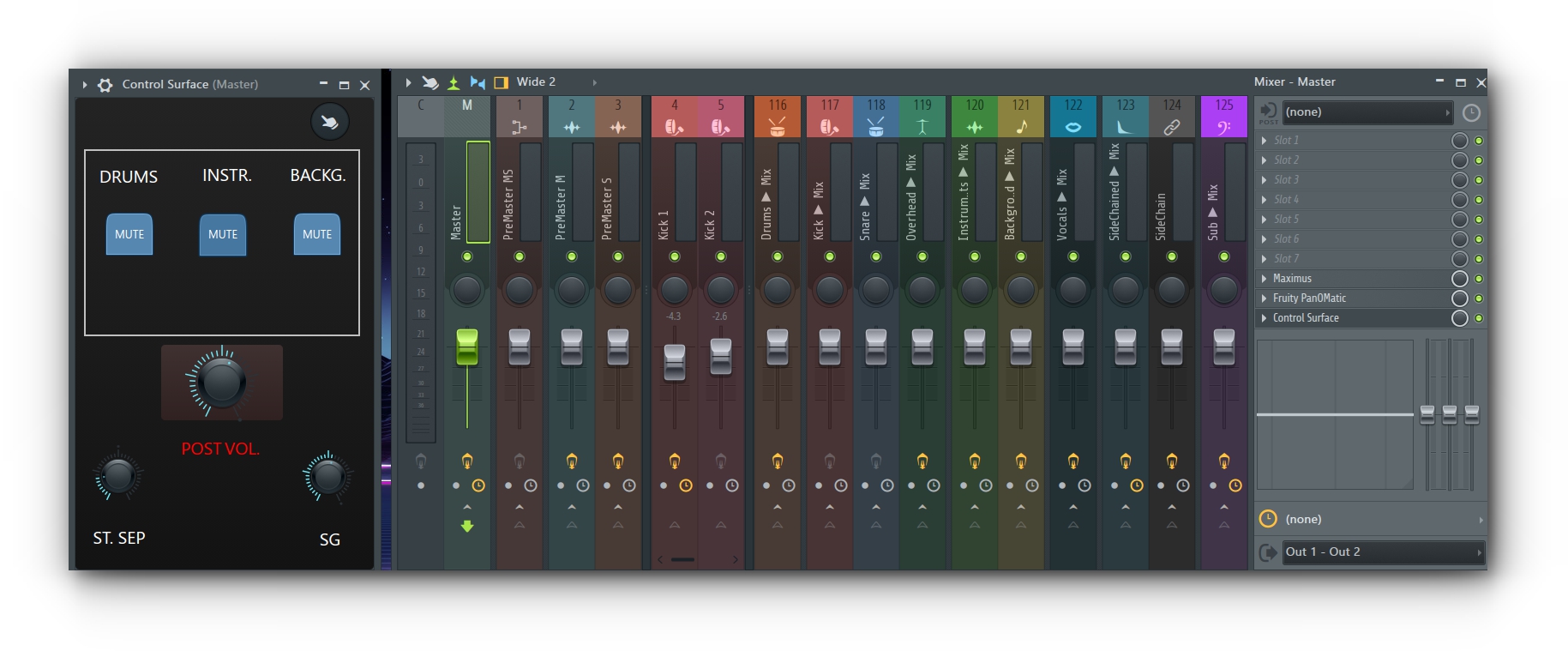
DAW templates are created by professional producers and users like yourself. They are available for multiple purposes such as creating a specific genre, mixing, vocals, and even as a basic set up.
Templates load up specific features and settings that are native to your DAW. While some 3rd party templates also include settings and presets for 3rd party plugins such as Serum, Sylenth1, just to name a few.
DAW templates determine what loads with the DAW when you start it up. Not only can templates save you time, but they are also a good way to become familiar with different techniques. For those who are just starting out, templates make a great resource to learn about the functions of your DAW.
WHY SHOULD I USE A DAW TEMPLATE?
Loading up an empty DAW can take that creative idea you had and easily make you forget certain elements of it as you now have to spend a decent amount of time preparing for your session. Sometimes your idea cannot wait, and it shouldn’t have to.
Imagine this. While watching some boring video you zone out a little bit. The droning music from the video is faintly playing. You begin to jazz it up by creating a stellar hi-hat pattern. You play it over and over in your head with the background music until its perfect. Then you snap back into reality and suddenly you become determined to create it. You head immediately to your DAW. You are exploding with excitement and waiting for it to start up feels like an eternity. It finally loads up and this is what you have.
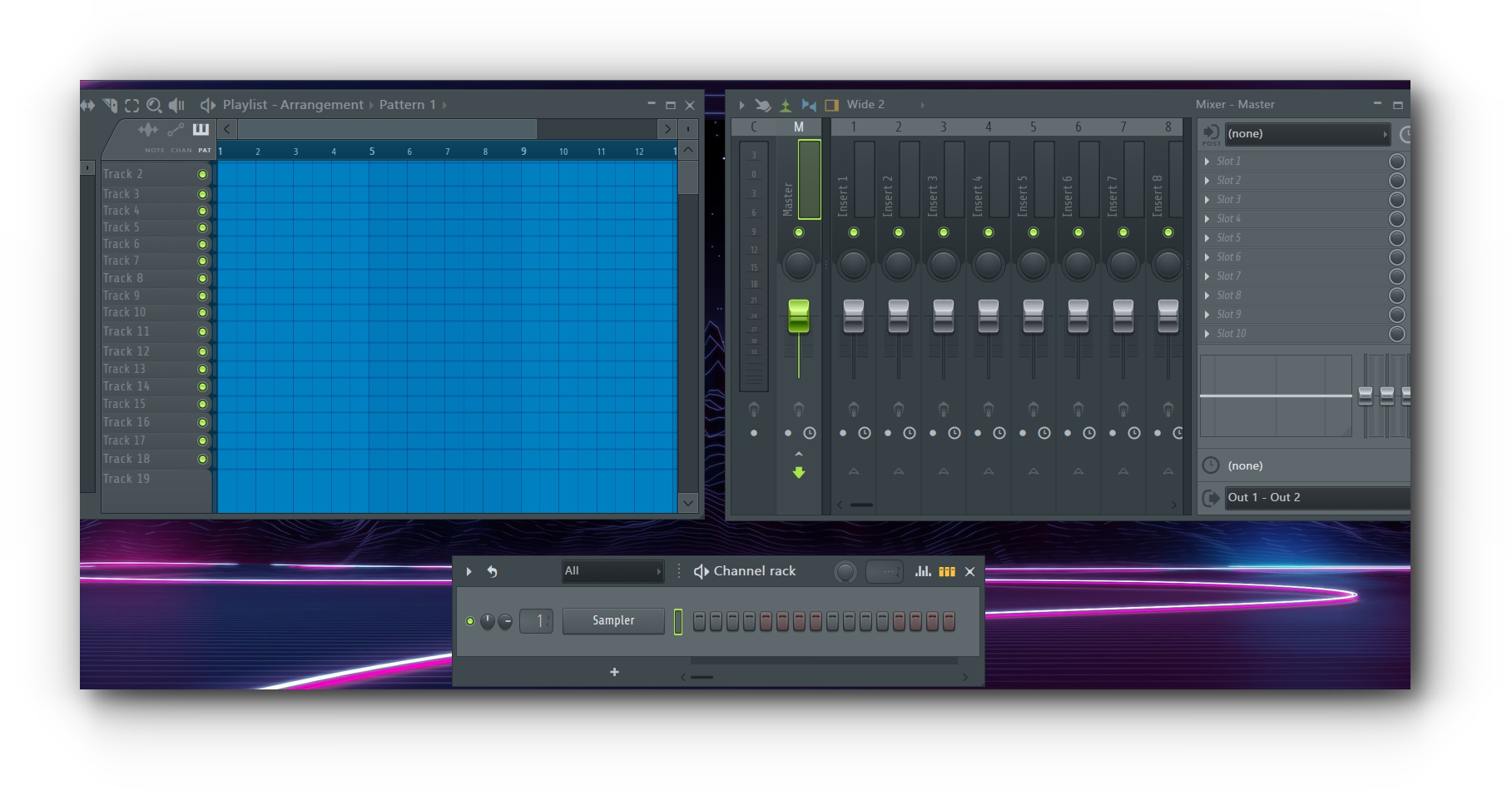
An empty DAW.
Now you get the task of loading up the sounds you already know you are going to use. Then route them to a mixer. Add effects. Create any automation. Set levels and EQ. Then you can start taking that idea and actually making it happen. How much time did it take you to set up? Are you just as excited now as you were when you started? What if you opened your DAW and saw this.

Your “go-to” instruments were already loaded, levels are set, effects are loaded and ready to go. Everything is set up the way you like it. All you need to do now is start making music.
SEE HOW THE PROS DO IT
What about the learning value? Sure you can spend an entire day in the rabbit hole of YouTube tutorials from people who may or may not know what they are talking about. Or you can easily grab a mixing template that is all set up and ready to go. Learning hands-on with results you can hear instantly.
WHAT IS INSIDE A TEMPLATE?
Let's take a look. I downloaded a FREE template for FL Studio. If you would like to follow along you can download it HERE.
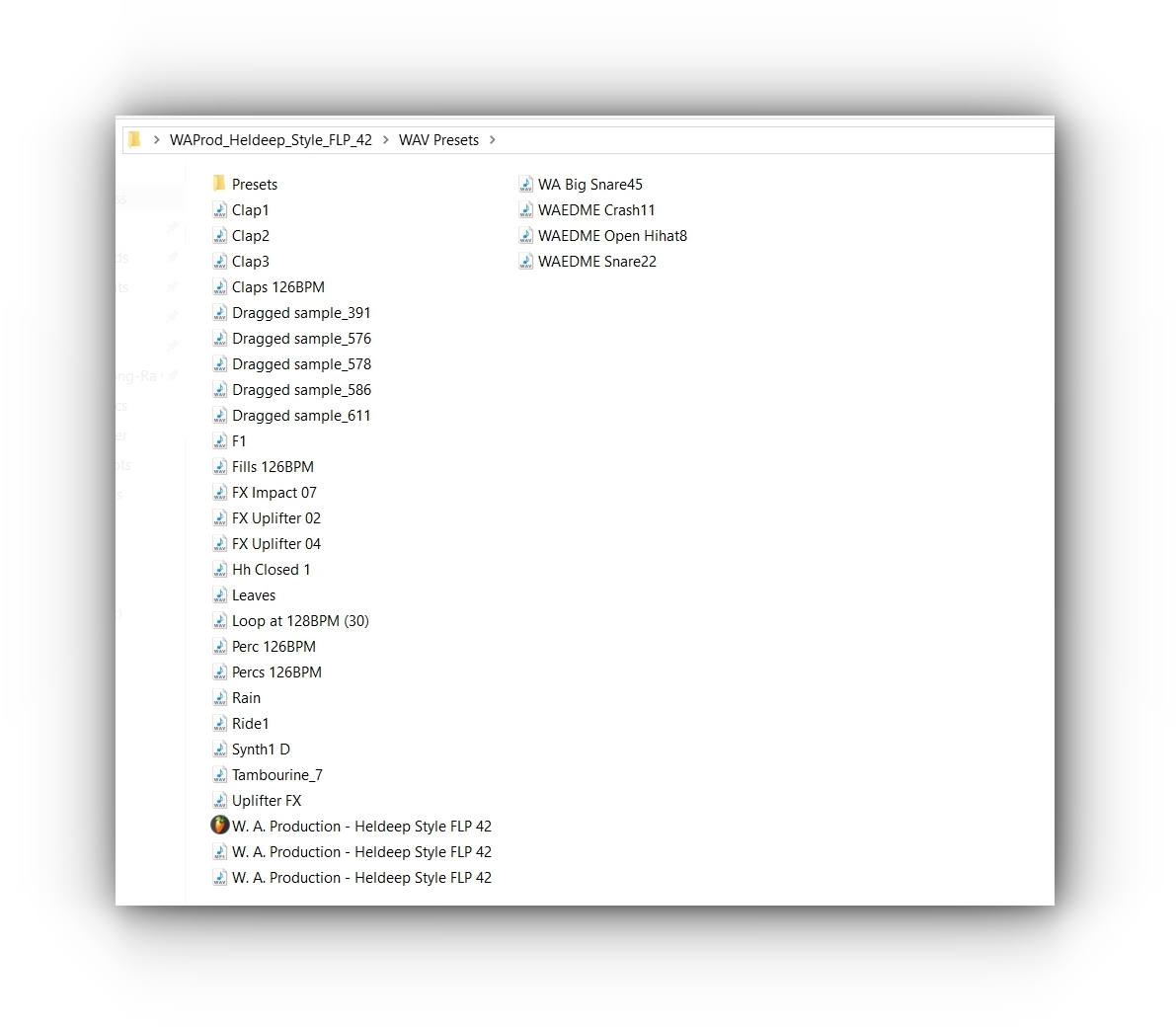
As you can see there are WAV audio samples, presets and the FLP project file. By clicking on the project file all of the audio samples and presets are applied.
Once it has opened, as you can see below, all of the audio samples are loaded, all of the effects and automation are set up. You now have an inside view of a professional producers creation. You can determine what sounds were used, the settings used to make the sound, the effects applied to the sound and more.
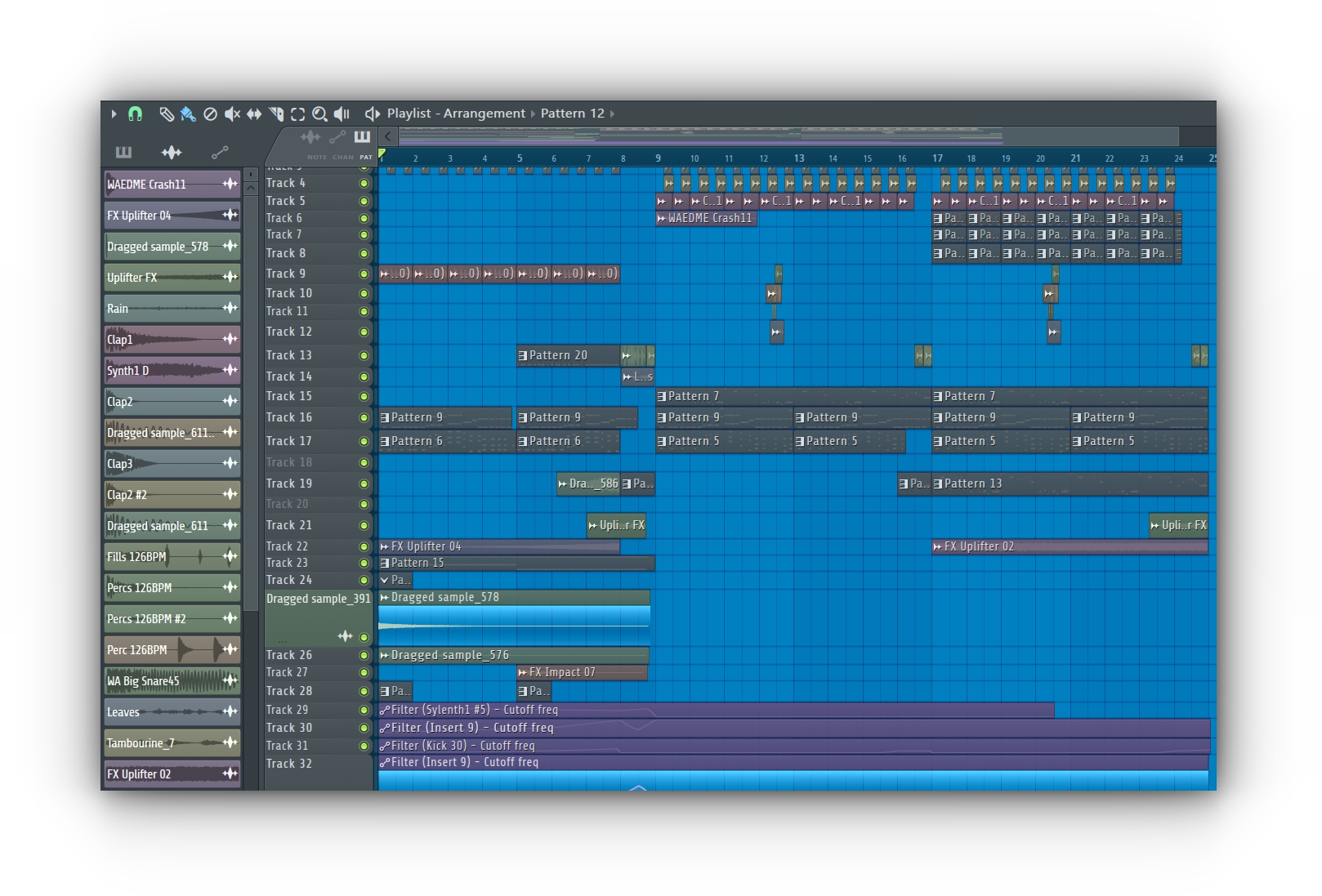
Looking at the mixer and the master you can see that everything is routed, EQ, compression, and effects are all fine-tuned.

If you come across a template that uses a plugin that you do not have, you can simply drop a different one into the same slot. Other than that, all that there is for you to do, is make music.
MIXING & MASTERING DAW TEMPLATES
Mixing and mastering templates can be a way to maintain consistency and can also be a good way to learn more about the mixing process.
For the first scenario imagine that you have roughly 8 tracks that have been completed over a years time. Here is where the problems come in. One track, using the same drums as the others, sounds completely out of balance and muddy. Volume levels between the tracks are different. One track has been rendered 44.1/16bit and another has been rendered 96K/24bit.
This is where a mixing template comes in.

Having a consistent track order, groups, and busses, effect sends, monitor outputs, recording inputs, all set up and ready to go is not only a time-saver, but it will provide with a more consistent end result. Using different things is fine but when the levels aren’t consistent or let's say an effect was turned off and accidentally not applied, the mastering process isn’t going to be very forgiving.
For those starting out and learning about mixing, templates give you the chance to see how real-world professional producers mix down. What effects they applied, how the levels are set, as well as how they have everything routed.
CREATE AND SAVE YOUR OWN TEMPLATE
You don't have to be reliant on others to create templates that suit your needs. In fact, you can customize and create your own in a way that is best for your situation. Each DAW has its own instructions on how to create, save and manage templates. Below you will find the instructions, from the manufacturer of the DAW, on how to create/save your own templates.
For Ableton click HERE.
For Logic Pro X click HERE.
For Cubase click HERE.
For FL Studio click HERE.
For Studio One click HERE.
For Reason click HERE.
For Bitwig click HERE.
CONCLUSION
Whether you need to finish a project in a specific genre, complete a project fast, want to stay up to date on current techniques, learn about what your DAW can do, or learn about the mixing process. DAW templates are created with you in mind. To make things easier, more efficient and organized so that all you have to worry about is what you do best, making music.
















_Cropped.png?width=1600&name=02%20(2)_Cropped.png)




















Your Comments :