Ever listened to a track that feels like it’s racing forward — only to find it’s sitting at 100 BPM?
That’s not magic. It’s psychological motion — the art of using rhythm, layering, and dynamics to create the illusion of speed.
Let’s dive into how top producers make a track feel alive and energetic, even when the tempo doesn’t move an inch.
1. Rhythmic Layering: The Pulse Beneath the Beat
The brain doesn’t measure tempo — it measures change.
When different rhythmic layers interact, our perception of speed shifts.
Try this:
- Keep the kick and bass steady, but layer faster percussive patterns (hi-hats, shakers, percs).
- Use off-beat elements or syncopation to create forward drive.
- Introduce triplet fills or short 1/32 FX bursts for micro-movement.
The key is not adding chaos, but contrast. A static kick feels faster when something else is moving around it.
💡 Pro tip: Mute your percussion bus — if the groove dies instantly, your rhythm isn’t layered enough.
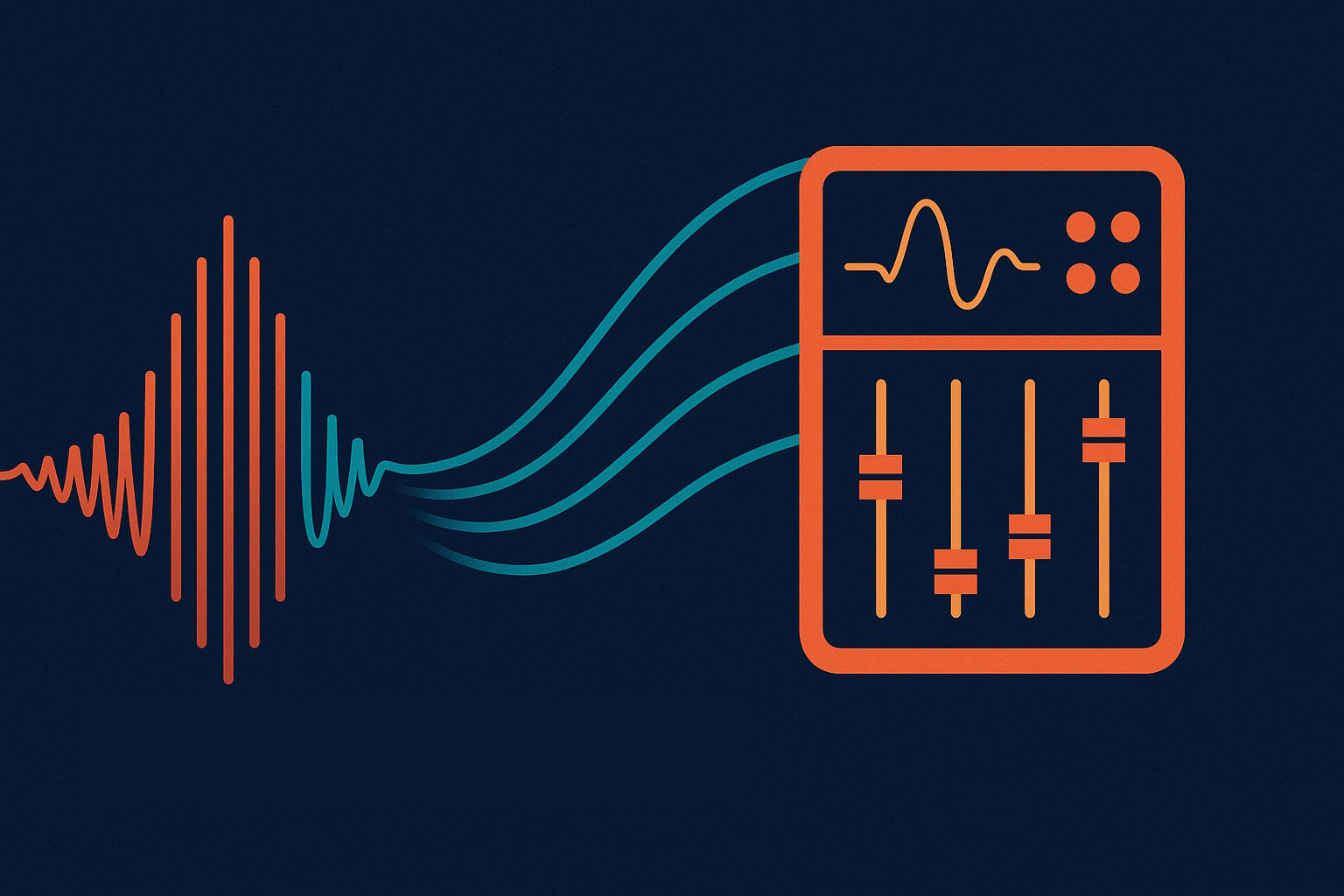
2. Predictive Accents: The Psychology of Anticipation
Your listeners subconsciously “guess” what’s coming next. Smart producers use this to create tension and motion.
- Push accents slightly ahead of the beat. Even 5–10 ms earlier adds urgency.
- Delay certain background hits (like claps or FX tails) for that “leaning forward” swing.
- Automate fills or reverses to lead into major hits — this keeps the listener’s brain on edge.
In psychology, this is called temporal anticipation — your brain wants resolution, so when it doesn’t come exactly on time, energy spikes.
💡 Pro tip: Try automating hi-hat velocities in a rising pattern. The listener feels acceleration without realizing why.
3. Dynamic Automation: Energy in Motion
Static tracks feel slow because they don’t evolve. Movement creates energy, and automation is your secret weapon.
Focus on these three automation curves:
-
Filter cutoff: Gradually open highs before transitions.
-
Reverb size/wetness: Shrink space before a drop to create a “snap” effect.
-
Volume: Subtle 0.5–1 dB rises before impacts feel like acceleration.
The contrast between calm and chaos is what creates the illusion of speed — not the tempo itself.
💡 Pro tip: Automate the mix bus slightly louder during high-energy sections to “push” the listener forward.
4. Tempo-Based FX: The Push & Pull Trick
FX timing is one of the most powerful speed illusions in music production.
- Delays synced slightly ahead or behind the grid can “push” or “pull” groove.
- Swinged echoes create bounce and rhythmic tension.
- Sidechain compression gives the ear rhythmic breathing — a sensation of motion and release.
💡 Pro tip: Add a 1/16 or dotted 1/8 delay to your lead and pan it slightly. The delay “chases” the sound, giving a sense of acceleration.
Sound Design: Texture That Feels Fast
A sound’s shape also affects perceived tempo.
Shorter attack and decay times make sounds punchier and feel more immediate — longer envelopes slow perception down.
For example:
- Replace long, soft synth pads with plucky stabs.
- Tighten reverb tails on rhythmic elements.
- Layer percussive synth sounds under leads to add rhythmic texture.
💡 Pro tip: “Tight” and “bright” sounds register faster to the human ear — our brains associate clarity with motion.
Add Controlled Rhythmic Motion with MultiBender
Want to make your track move without actually speeding it up?
Try MultiBender — a multiband delay that lets you shape different timing and feedback for each frequency range.
- Add subtle rhythmic echoes to mid and high frequencies.
- Create syncopated motion without cluttering the mix.
- Use tempo-synced automation for evolving drive.
When you combine rhythmic layering, predictive accents, and smart delay movement, you’ll create speed that’s felt — not measured.
Final Takeaway
The fastest-sounding tracks don’t rely on BPM — they rely on contrast, anticipation, and micro-movement.
Next time your track feels flat, don’t reach for the tempo knob — reach for creativity.
Because sometimes, the illusion of speed is all your mix really needs.

















_Cropped.png?width=1600&name=02%20(2)_Cropped.png)




















Your Comments :