Mixing is one of the most important steps in the music production process. The critical point between a solid demo idea and a finished masterpiece of a song. Whether you're an audio engineer, music producer, or a combination of the two, it's important to develop your own mixing technique. It's also important to know that there are always rules to audio. When creativity is involved rules can bend and sometimes even break, but you have to know them first. Here are some solid guidelines to help in your mixing process.
Give Yourself Headroom
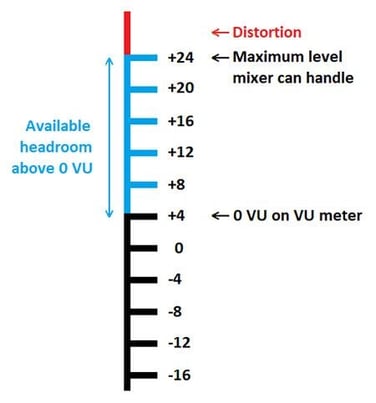
Before you even start working on a song there are already things you can do to prepare yourself for a good mixdown. Giving yourself a solid amount of headroom in a session is a great way to ease the workload on a song later down the line. A great mentor once told me “It's easy to turn something up but a lot harder to turn it down”, meaning as you work on a song things are going to inevitably get louder and louder. Setting your default dB on each track to -10dB or -12dB will allow you to adjust, edit, and shape your music without clipping or at least going too far into the red (You can always turn your computer volume up). If you slam all your channel faders in the beginning it'll be harder to get a balanced mix, later on, so make sure to keep an eye on your levels and keep them in the green.
Mix As You Go
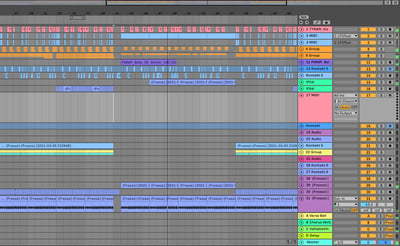
In more traditional forms of music production there has often been more of a separation between writing a song, recording, mixing, and mastering. In more modern music production proper mixing can be done even while you're producing a track. Mixing as you go refers to adjusting your mix even while you're writing a song, either sound designing, editing drums, recording vocals, or even using effects. Making small moves to ease your more intense mix down after you have a complete song. This can be anything from properly eqing a sound, setting up your send & return tracks, gain staging your sounds, or even adjusting the volume of your track itself. These small adjustments can make a big impact down the line.
Send & Return Tracks
Send & Return tracks are powerful tools during a mixdown. Not only do they save your computer some CPU, but they are very effective in keeping a cohesive sound in your track. A send allows you to send a certain amount of a track signal to a return track. This means you can send multiple tracks of audio to the same source. This is very effective when it comes to compression, reverb, delay, and even other effects. For example: instead of using several reverbs, having one on each track, you can put the reverb effect on your return and send the audio from all of those individual tracks to the same reverb. Your song will sound more natural, and cohesive. This function may vary between DAWS, others using aux tracks and busses but they function similarly.
Panning
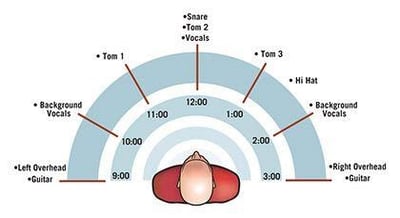
Instead of leaving everything centered in a mix, try panning left and right to see where you can fit different sounds. Effective panning is a great way to give your mix a wide stereo image. Not only can panning be used for effect, but also space. Properly panning drums, vocals, or even synth effects can add space, and depth to your mix.
Mix Quietly

In addition to giving yourself headroom, starting your volume faders at a lower dB level will allow you to mix quietly. It might be tempting to blast your mix at its loudest level, but mixing at a quieter to mid-level volume is more effective. Your ears perceive certain sounds differently at certain levels and mixing quietly will allow you to better hear the discrepancies in your mix. It's also important to listen at many different levels to hear anything that might stand out.
Use A Reference Track

Mixing can be as creative as songwriting and it's important to develop your own technique and style, but comparing your mix to a reference track is a great place to start. You're going to want to find a well-balanced and popular song in a genre that you want to reflect. Since your reference track will already have been mastered you're going to have to adjust its volume to match the volume of your mix. Once you've adjusted your reference track, listen for similarities between your mix and your reference. You'll be able to tell how different your drums hit, or how loud your bass is in comparison. This can be a good guideline for mixing your track.
Mixing with Pink Noise
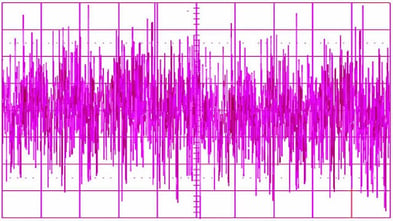
Like mixing with a reference track, mixing with pink noise is another fantastic guide to better mixdowns. Pink noise represents the best-balanced noise throughout the frequency spectrum. It means the lowest frequencies sound the same as the highest frequencies. Turn down the volume faders of your tracks, and using either a pink noise audio track or pink noise plugin (set to -12dB) begin to adjust your faders until you barely hear each track. Once every track in your mix is at the level to where you can hear it, you can turn off the pink noise. Now, this method doesn't exactly lead to “better” mixes, but it's a great tool for balancing your mixes enough to make better adjustments.
Label Your Tracks
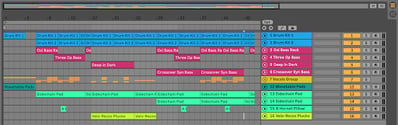
It might seem simple enough, but more often than not we forget to properly label our sessions. You'll find it harder to find the track you're looking for if they're all labeled audio 1-34. As important as it is to label your projects, it's more important to label your tracks. It will help during your mix down especially when the track count in your session gets up into the double or triple digits. Label Everything!
Listen To Your Mix on Different Speakers
Knowing your studio monitors and spending time in your studio space will adjust your ears to the room. Over time, as you understand your monitors, you'll be more effective in your mixing. It's also important to listen to your mix in different spaces and on different speakers. Listening in your car, on a different system, and especially on popular headphones like air pods. Listen to your mix where most people will. As your ears fatigue while you mix, listening on a different system can lend a better perspective on your track.
Calculate Decay Time
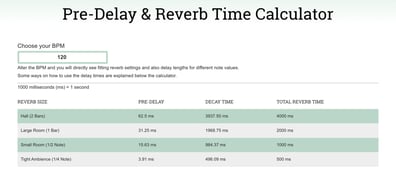
Calculating your delay and reverb times is a great way to eliminate muddiness and create a better vibe in your track. Although long reverb tails sound incredible, if too long they can lead to unwanted noise and lingering frequencies. There are plenty of pre-delay and decay time calculators online to help you determine exactly what decay time will blend well with the bpm of your track. Your tracks will sound more natural, and there will be less noise in your overall track.
Conclusion
Understanding the basics of a mix-down is an essential part of music production. Knowing your DAW, speakers, effects, and how to use them. Never hesitate to experiment with your technique to see what works and what doesn't!



















_Cropped.png?width=1600&name=02%20(2)_Cropped.png)




















Your Comments :