When the song “Take You There” came out, it kind of made a stunt in the producer community because it is so unique and shows how creative Skrillex is.
We cannot really deny that it changes the whole trap snare game in the scene.
Today I am going to show 1 simple way to craft your own unique Jack U Snare.
Steps:
1. Pick Your Source Samples
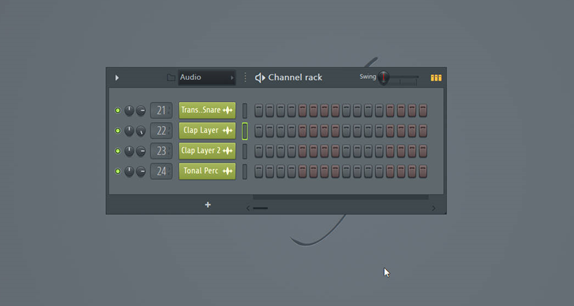
We need 4 samples in this case. 1 snare is for the attack transient, 2 claps to layer with the snare (optional) and 1 tonal percussion.
2. Place Your Samples in Playlist

Arrange your samples as shown in the picture above. You want to have the percussion to be placed slightly later to create the unique sound.
3. Tune Your Samples
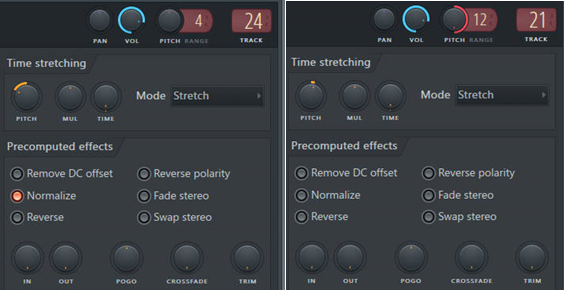
In this example, I want this snare to be in F key.
4. Mix them up
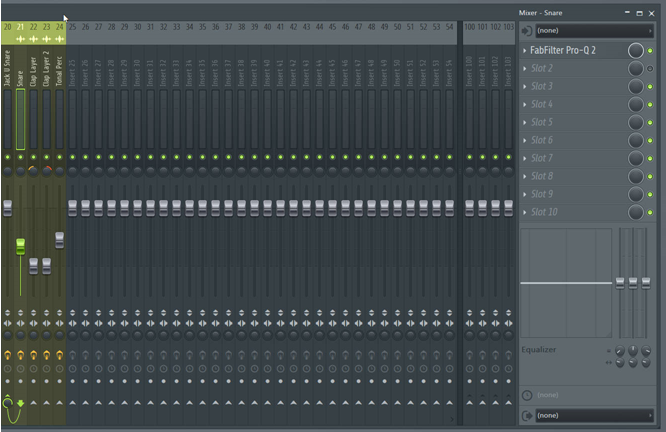
Just EQ or add any effects to spice things up and to make sure they sound good together. I pan one of the claps to the left and one to the right to create a stereo feel to the snare. Cut off unwanted frequencies in the samples.
5. Glue them up
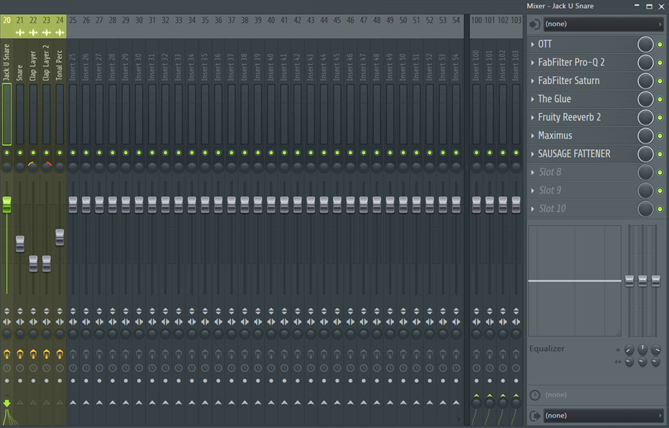
Route them to a bus or a group and start gluing them together.
Plugins Explanation:
OTT (Glue and add details)
Pro Q 2 (Cut and boost certain areas)
Saturn (Parallel Saturation for thickness)
The Glue (Quick and Release to control the transient)
Reeverb 2 (To make them sound like they are in the same room. Just a little bit of reverb will do)
Maximus (Limiter)
Sausage Fattener (To make it way LOUDER)
6. Record and Edit

Add some final touches to the sample according to your taste. Edison is a great tool for this. I just fade out some of the reverb to make it more dry.
Now you have your own unique Jack U Snare.
Comment the snares you have made using this technique below.
Thank you for reading.
Your W. A. Production team.
















_Cropped.png?width=1600&name=02%20(2)_Cropped.png)




















Your Comments :