Basically, every dance music that you listen to nowadays contains white noise sweeps in certain parts of the songs.
It is mostly used in the build-up section to create tension for the transition from the break to the drop.
Uplifting white noise sweeps are really easy to make. Today we’ll teach you on how to make one in FL Studio. The things can be applied in other DAWs as well.

The picture above shows the overview of the creation of white noise sweeps.
1. White Noise Synthesis

Grab any synthesizer that you like and select the noise waveform. In this example, I’ll be using 3xOSC from FL Studio. Select the noise waveform as the shape of Oscillator 1 and draw a 4 bar length note on your piano roll. Make sure to turn down the volume of other oscillators.
2. Apply effects

Route 3xOSC to mixer track 1.
Effects applied:
- Volume Gating (Fruity Love Philter)
This effect is optional. I like my noise sweep to have the volume gating effect so that it doesn’t sound boring. You can draw any shapes you like according to your taste. Remember to turn up the Cut knob and turn down the Res knob.
- EQ (Fabfilter Pro Q 2)
I like my noise sweep to sound really clean and does not contain any frequency in the low end. This is why I have an extreme high cut as shown above.
- Filter (Fruity Filter)
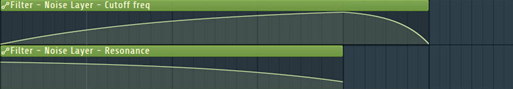
This is where the magic happens. You create an automation for the Cutoff Freq knob and draw the automation as shown above. This automation is what shapes a white noise into a sweep. If you want a whistling effect on your sweep, you can play with the resonance knob and adjust it to your own taste.
- Reverb and Delay
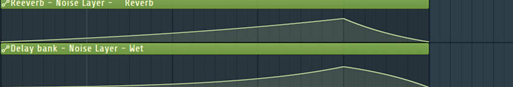
I basically add in reverb and delay just to create a tail for the noise sweep. You can have fun with these two effects by drawing automations to give the noise sweep its own character.
3. Final Effects

At this stage, all you need to do is to give it some touch up if it ever needed one. After the touch up, you use a limiter to decrease its dynamic range.
4. Final Edit
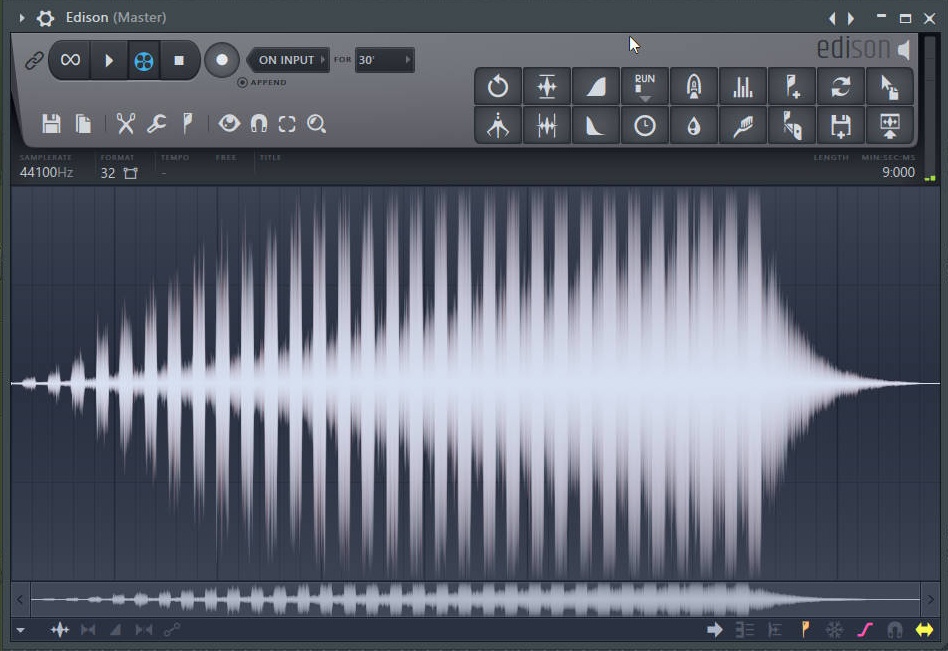
It’s time to render your noise sweep and use it in your next track. I prefer to use Edison to record it because I get to see the final product in its wave form.
I hope that you learn how to create basic noise sweeps for your build ups.
Be creative and have fun while you’re making sweeps.
If you want to grab the noise sweep I made for this article, click HERE (WAV), or HERE (FLP).
Thank you.
Have a nice day.
Your W. A. Production team.
















_Cropped.png?width=1600&name=02%20(2)_Cropped.png)




















Your Comments :