Do you get annoyed that you have to set up everything before sketching down your ideas? I have had that problem too.
But we have a SOLUTION.
The solution is to set up something which I name it as the “start-up” template. Every time you open your DAW or Digital Audio Workstation, everything is labelled and set up properly just to increase your productivity and workflow in your music creation process.
Let me show you how I set up mine just so you get the hang of it. It’s extremely easy to do and saves you ton of time in the future.
I will present all examples in FL Studio. It may vary in certain DAWs but you’ll get the concept.
1. Channel Rack
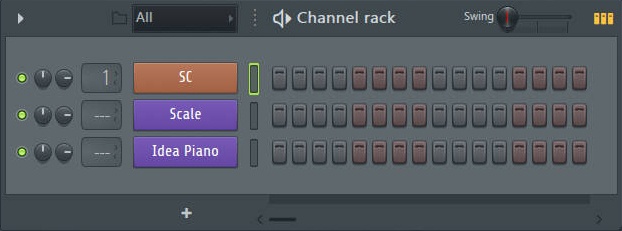
Just like what are shown in the picture above, I usually have 3 things to help me with sketching down my ideas.
Sidechain (SC)
This is just a ghost kick that does the sidechaining process in the later stage of music writing.
Scale
I am not a classically trained musician therefore I need scale reference when I am writing my melodies.
Idea Piano
I always like to write down my ideas with the native piano by FL Studio. If it sounds on a piano, it should sound good as well on synths.
2. Playlist

When I am writing songs in FL Studio, I like to keep it neat and organize so that I will know what’s going on in the project if I open it again few months later.
I like to label all the tracks being used in the playlist because it is easier for me to work with.
As you can see from the picture above, I have separated the playlist tracks into few sections.
- Sidechain
- Drums
- Drums Automation
- Synths
- Synths Automation
- Bass
- Vocal
- Sound Effect (FX)
Feel free to create your own sections as long as they give you a boost in workflow.
3. Mixer Track
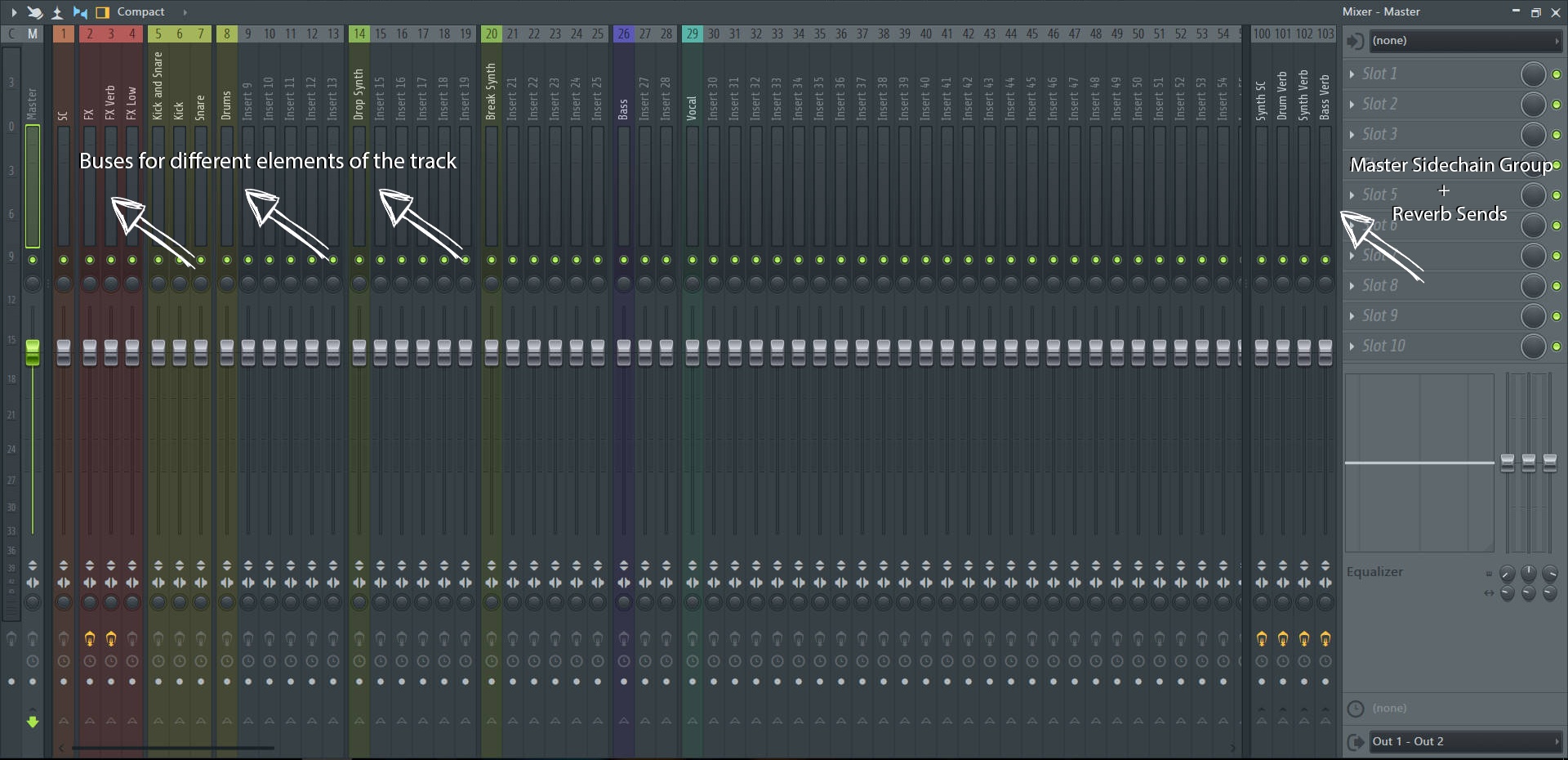
Setting up the mixer track can be a little bit complicated as it involves a lot of routing.
At the right side of the mixer, you can see there are a master sidechain group and 3 different reverb sends.
Everything that needs sidechaining will be routed to the master sidechain group.
I usually like to have 2-3 different reverbs to glue things up:
- Drum Verb (Room Reverb)
- Synth Verb (Hall Reverb)
- Bass Verb (Plate Reverb)
Then, you can see that I separate the mixer tracks into different sections just like what I did for the playlist.
(From Left to Right)
- Sidechain
- Sound Effect (FX)
- Sound Effect with Reverb (FX Verb)
- Sound Effect with Low End
- Kick and Snare
- Drums
- Drop Synths
- Break Synths
- Bass
- Vocal
Here you go. Hope that you like our concept of using the “start-up” template.
You can grab it by clicking HERE.
What’s your version of “start-up” template?
Share it in the comment section below.
All the best,
Your W. A. Production team.
















_Cropped.png?width=1600&name=02%20(2)_Cropped.png)




















Your Comments :