Have you ever wondered how big guys like Audien or KSHMR get their chords to sound big and clean?
You tried to make to make your chords to wide and massive, but they lose punch when you play them in mono speakers.
Today, we are going to show you how to properly layer your chords and blend them perfectly together.
What is layering?
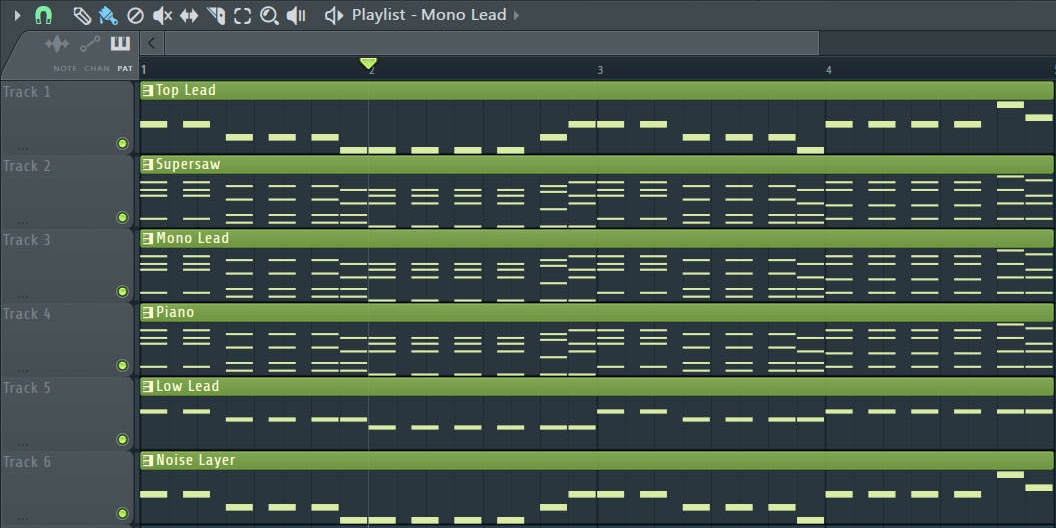
Layering is one of the most effective way to make your leads (or anything else) sound massive and unique. When you’re doing layering, you are basically use 2 or more sounds to play the melody or chords to fill up the frequency spectrum. After you layer sounds, you will need to mix so that the elements do not clash with each other.
Chord Layering
For me, chords should have at least 6 main elements for them to sound huge and great on the speakers.
1. Top Lead

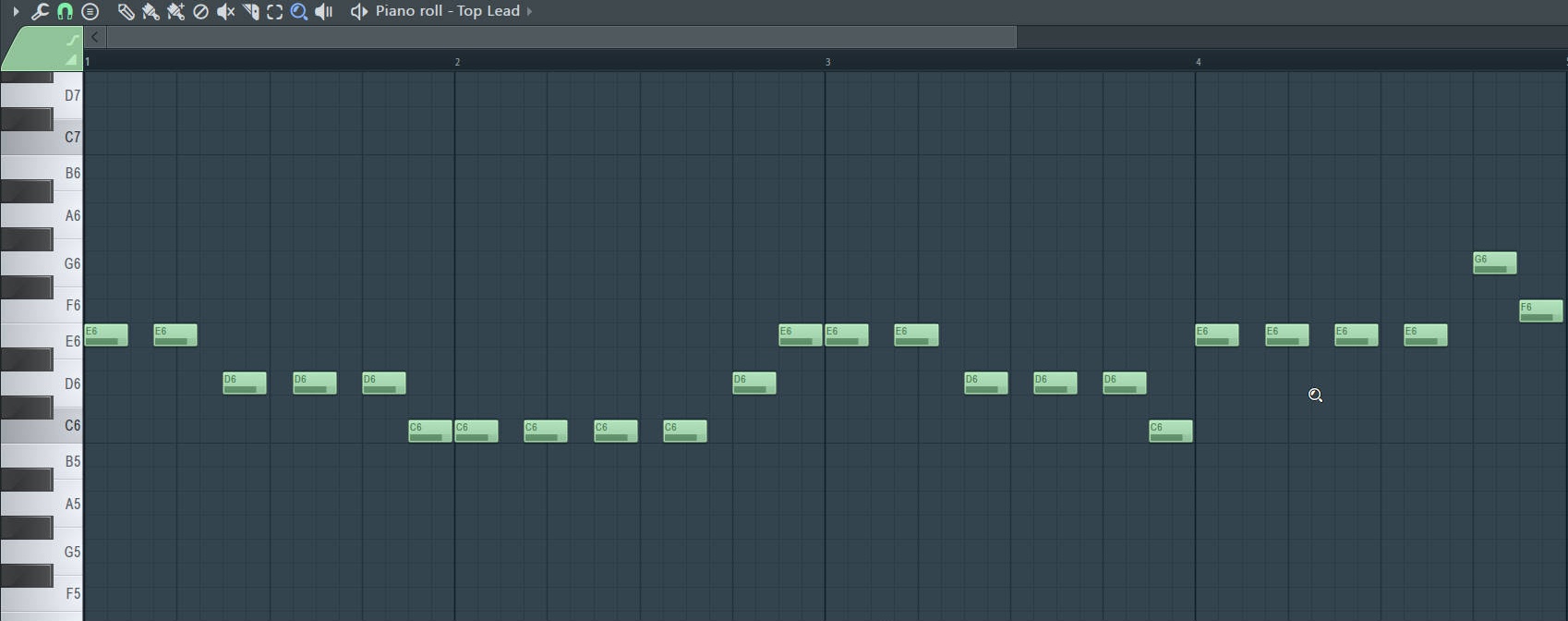
The top lead layer should play the top notes of the chords. It should fill up mainly all high frequency area as it is playing all the high notes of the chords.
2. Detuned Saws

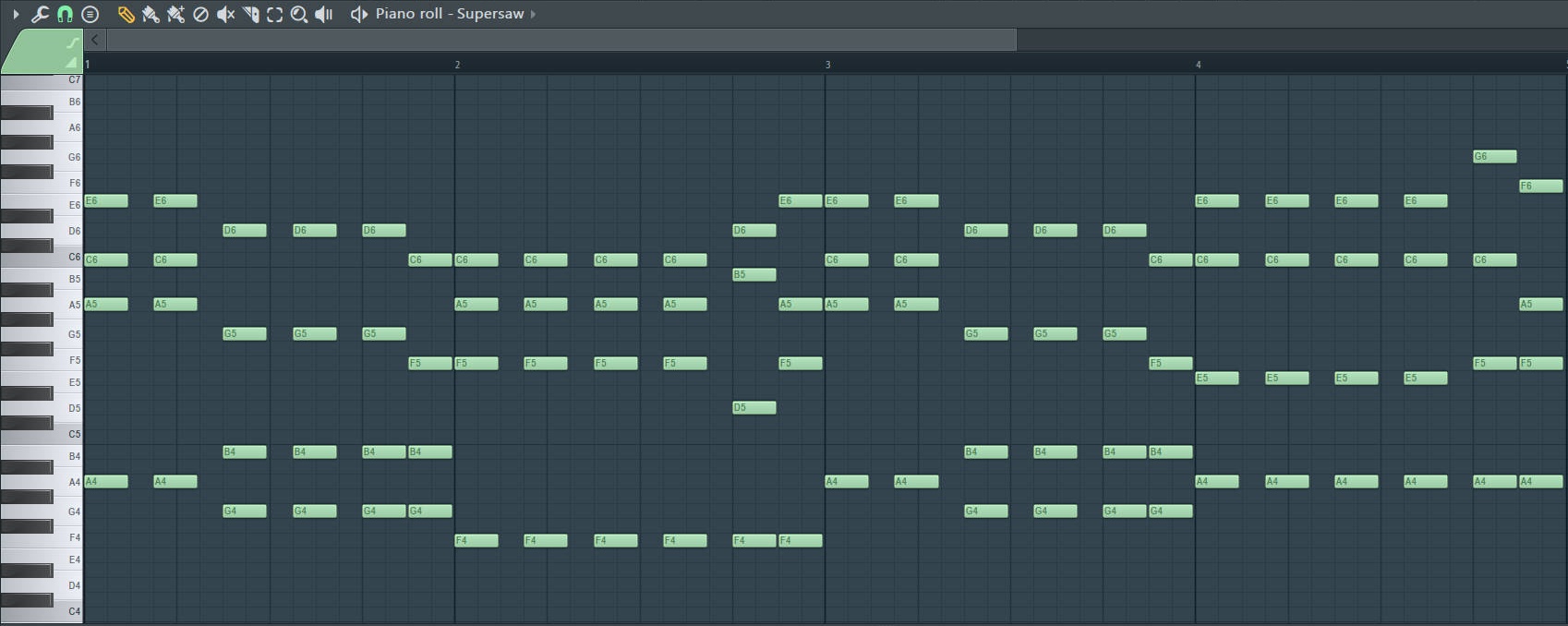
Detuned saws, aka Supersaws, are the body for chords layer. It should fill up the mid and high mid frequency area.
3. Mono Lead
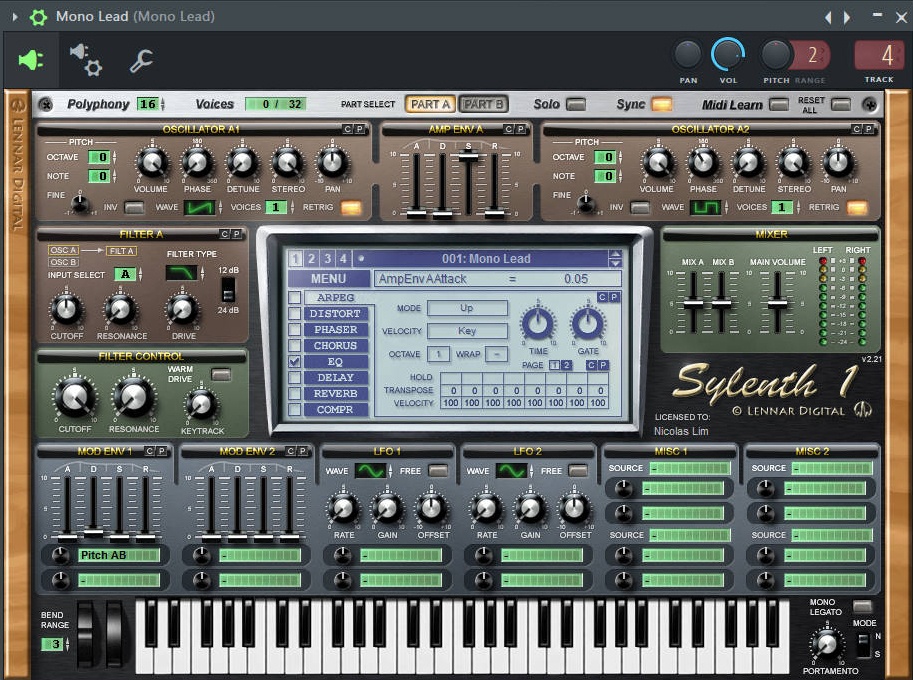
Festivals and clubs usually play the songs in mono speakers so that they can be louder to the audience. Therefore, you want your chords to sound good when they are being played in mono sound systems as well. It is important to have this mono layer so that the chords won’t lose its punch when they are played in mono.
4. Piano

This layer is optional for the music producers. I really like the harmonic sounds of piano when we are playing chords with it. And this is the only organic sound being used in the layering process. I really love to include organic instruments here and there in my productions to add some characteristics to my sound that electronic synths can’t provide.
5. Low Lead

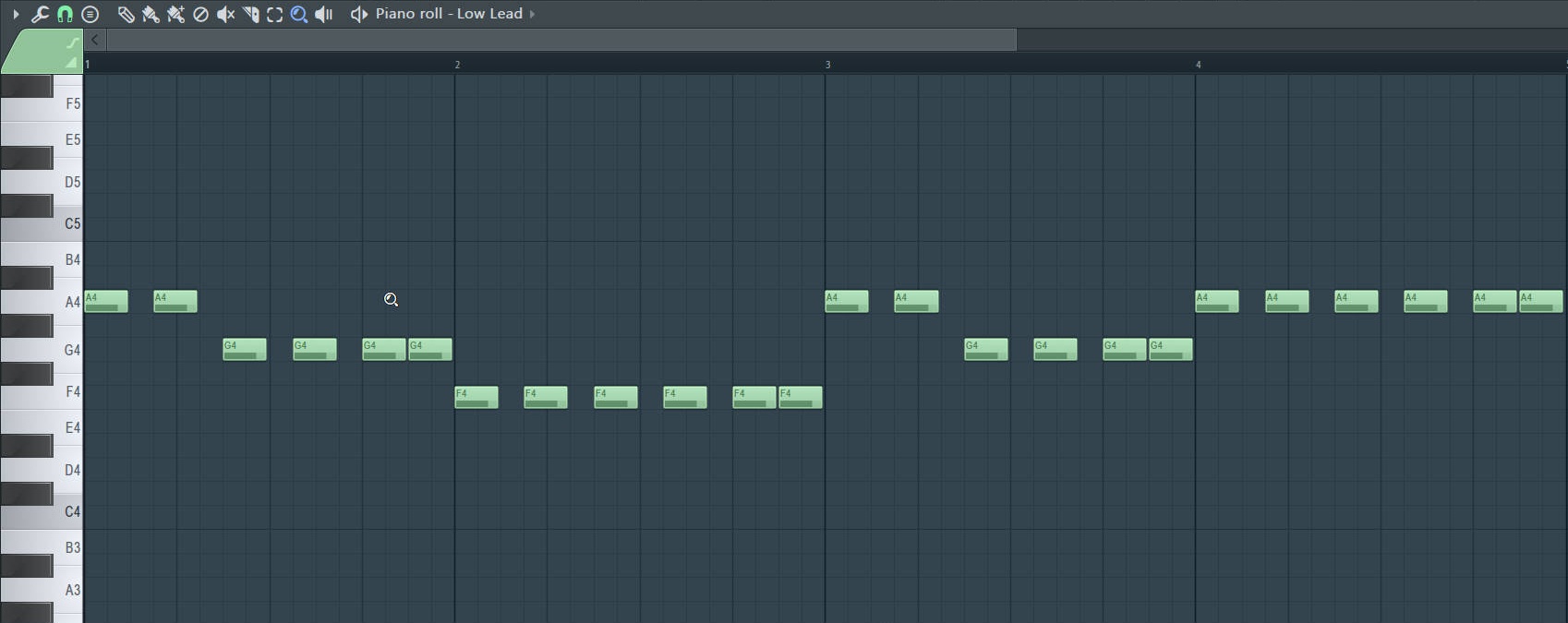
This layer provides the base frequency, which is the low mid and mid frequency, for the chords. This layer only plays the base notes of the chords.
6. Noise Layer

The noise layer is there to provide the attack transient for the chords to cut through the mix.
Chord Mixing
1. EQ for Spaces

Try to EQ all the elements to ensure that they fit well together and do not clash with each other. You can use plugins like Soundgoodizer or OTT to spice things up.
For the noise layer, make sure that you have an extreme high cut so that it does not create muddiness in the low end.
2. Buss Mixing

I route all elements excluding noise layer to a bus or a group so that I can mix them as a whole. I first try to glue them with a compressor with just a subtle compression because I just want to decrease the dynamic range of the sounds to make they are equally loud. Next, I apply some saturation to it to make it sound ‘warmer’. Then I use an EQ to cut out unwanted frequencies and boost certain area to clean it up. Finally I apply a reverb to it to make it sound huge and create depth for it in the mix.
Here you go. These are some tips and tricks that I use to layer my chords. I hope that you learn something from this post.
Be sure to comment on what you think about the article and share it among your producer friends.
You can download the exmaple FLP HERE
Thank you.
Have a nice day
Your W. A. Production team
















_Cropped.png?width=1600&name=02%20(2)_Cropped.png)




















Your Comments :